Rockit Fli
You can fly the rocket. And buy rockets. To fly them. And be awesome. While flying rockets.
| Status | In development |
| Platforms | HTML5, Windows, macOS |
| Author | Ethan Ish |
| Genre | Action |
| Made with | Unity |
| Tags | 2D, Fast-Paced, infinite-runner, Singleplayer |
Install instructions
WINDOWS
Download the ver-0-4 zip file and then extract it! Then just open the extracted file, double click the executable file, and enjoy! (The executable file will be called "RockitFli.exe")
MAC
Download the ver-0-4.app zip file and then right-click it and open it with archive utility (or whatever application you use to unzip files on mac). Then, right-click ver-0-4.app and click "Show package contents." Go to Contents, right-click the folder named "MacOS" and click "copy." Then, open the command prompt and type "cd " and paste in the folder (ctr+v). (You should now have a command which looks like "cd [file location]", with [file location] being replaced with the location of "MacOS.") Now, press enter, and type "chmod +x RockitFli" to finish the process. You can now simply double-click the app to run it!
If you get a message saying it can't be opened, one possible fix is to go to your system preferences, go to security & privacy, and go to general. Near the bottom of the page, you might see text which says " "Ver0-4" was blocked from use because it is not from an identified developer. " Next to this, there should be a button which says "open anyway." Click that, and you should be good to go!
Sorry that the mac installation is so difficult. It has to do with Unity for Windows' compiling. If you're a developer who's tried to export from Windows to Mac, you're probably familiar with this issue.
Development log
- Version 0.4Mar 30, 2022
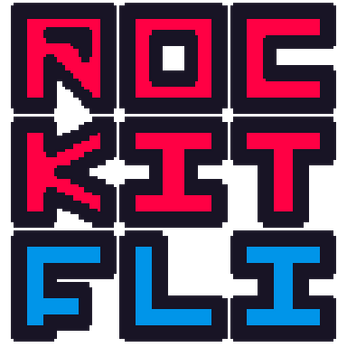
Comments
Log in with itch.io to leave a comment.
very good very nice very good very nice